




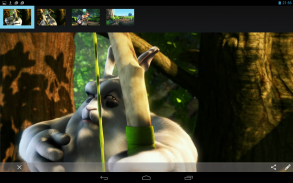


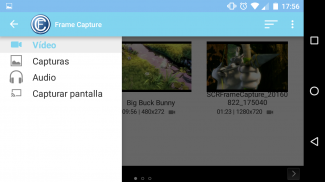
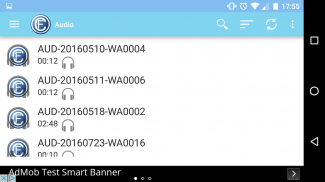
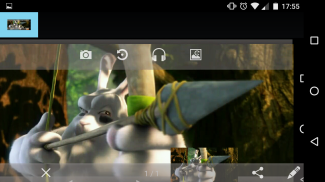
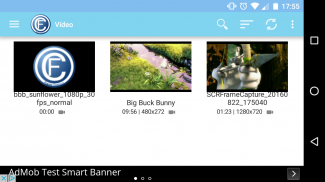

Frame Capture

คำอธิบายของFrame Capture
Frame Capture is an application to play videos.
Maintains a custom library with all the videos on the device.
You can also capture images from video playback.
Catches are automatically stored in the directory FrameCapture, which can be managed from the application. To access the screenshots we have to press on the logo of the application to display the menu, find 2 options (Video and Captures). We navigate the captured images, delete the ones you do not want, and share them with other application.
We have an area for editing the captures, we can apply some filters to our captures and keep a copy of the changes.
You can rotate your video, designed for those videos that we all have, and have been recorded incorrectly terminal, this functionality is still in beta.
Audio options
- Get video's audio in mp3 format.
- Insert an audio track on video.
- Video dubbing. Add own audio, all you can capture by the microphone of your device.
For versions of android 5.0 and above (Lollipop), you can make game plays, you can record your screen in a video. In preferences you can adjust the parameters of the resulting video.
จับกรอบเป็นโปรแกรมในการเล่นวิดีโอ
รักษาห้องสมุดที่กำหนดเองด้วยวิดีโอทั้งหมดบนอุปกรณ์
นอกจากนี้คุณยังสามารถจับภาพจากการเล่นวิดีโอ
จับจะถูกเก็บไว้โดยอัตโนมัติใน FrameCapture ไดเรกทอรีซึ่งสามารถจัดการได้จากแอพลิเคชัน ในการเข้าถึงหน้าจอที่เราต้องกดที่โลโก้ของการประยุกต์ใช้เพื่อแสดงเมนูการค้นหา 2 ตัวเลือก (วิดีโอและจับ) เรานำทางภาพลบคนที่คุณไม่ต้องการและแบ่งปันให้กับโปรแกรมอื่น ๆ
เรามีพื้นที่สำหรับการแก้ไขจับเราสามารถใช้ตัวกรองบางอย่างที่จะจับและเก็บสำเนาของการเปลี่ยนแปลง
คุณสามารถหมุนวิดีโอของคุณได้รับการออกแบบสำหรับวิดีโอเหล่านั้นที่เราทุกคนมีและได้รับการบันทึกสถานีไม่ถูกต้องฟังก์ชั่นนี้ยังคงอยู่ในรุ่นเบต้า
ตัวเลือกเสียง
- รับเสียงวิดีโอในรูปแบบ MP3
- ใส่เสียงเพลงในวิดีโอ
- การทำสำเนาวิดีโอ เพิ่มเสียงของตัวเองทั้งหมดที่คุณสามารถจับภาพโดยไมโครโฟนของอุปกรณ์ของคุณ
สำหรับหุ่นยนต์รุ่น 5.0 ขึ้นไป (อมยิ้ม), คุณสามารถทำให้ละครเกมคุณสามารถบันทึกหน้าจอของคุณในวิดีโอ ในการตั้งค่าที่คุณสามารถปรับพารามิเตอร์ของวิดีโอที่เกิด



























